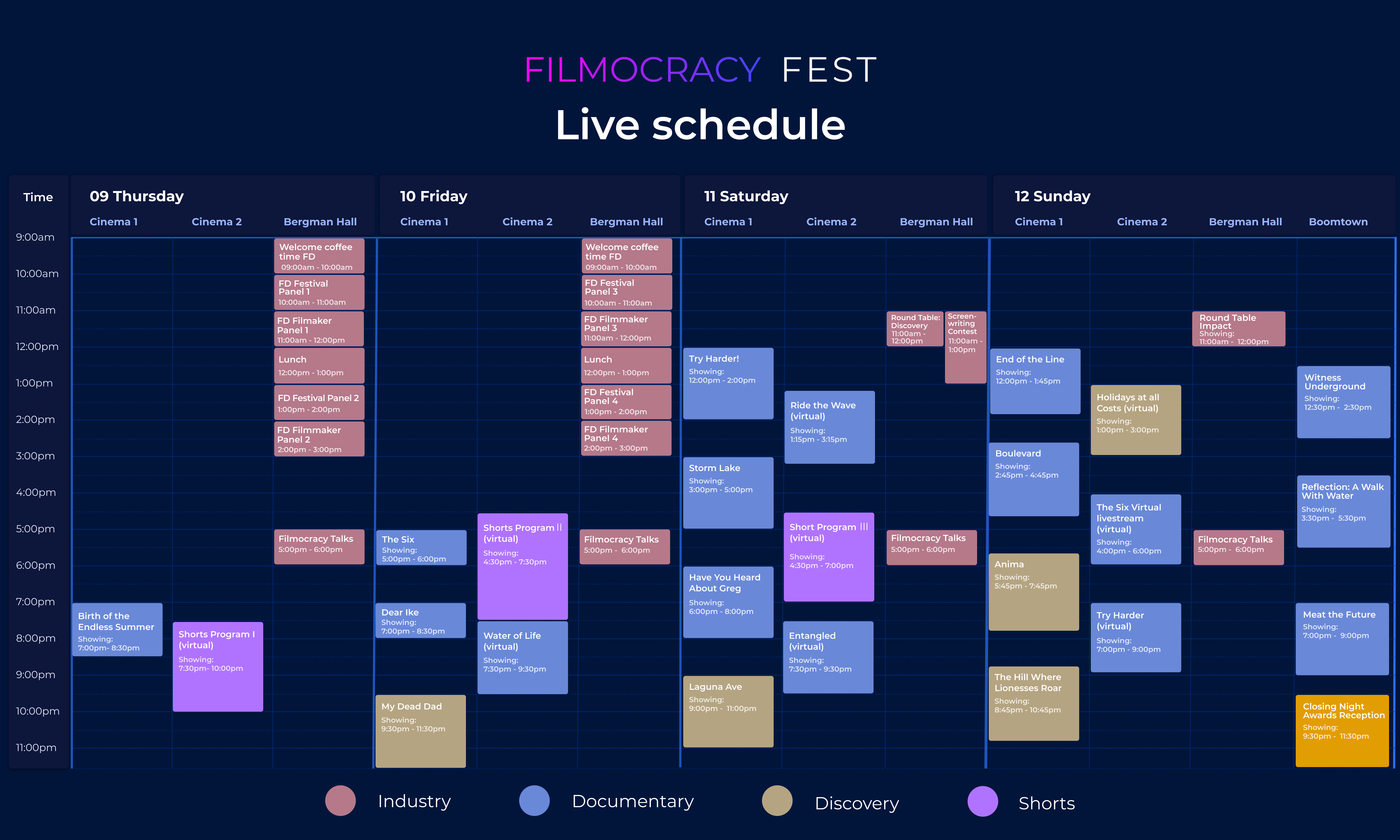INTERACTIVE SHORTSFEST ON FILMOCRACY FAQ
It’s as easy as 1-2-3-4!
Get your ticket/pass from your the Aspen Shortsfest website
Check out the Aspen Shortsfest festival schedule
Click on the building for the event you want to attend on the virtual downtown Aspen Festival map
Use the same email to create your Filmocracy account
For more specific questions and answers, check out the FAQ below, or if you don’t see your question there, send us a message using the chat icon in the lower right corner of your screen.
When will representatives be responding to Shortsfest Festival related chats?
We will be responding April 6-April 10 between 9AM and 6PM MT and April 11 between 9AM and 1PM MT.
Which browsers are supported on Filmocracy?
We recommend using Chrome or Firefox
Can I access the Virtual Aspen Map using a mobile device or a tablet?
The navigation and functionally is not optimal when using a mobile device or a tablet. We recommend using a laptop or desktop computer to enjoy the full virtual experience.
I am seeing an “Access Denied” Message
If you are seeing this message when you are trying to create an account: Please make sure that the email used during the Shortsfest pass purchase is the same as you used to create your Filmocracy account. If you are unable to see the event after logging in with the correct email address, then the pass was not assigned to your account, in which case please contact us using the chat function on the lower right corner of your screen or emailing hospitality@aspenfilm.org.
If you are seeing this message when you try to click on an Interactive building:
Either the event has not yet started or you don’t have access to this building. If you think that you have received this message in error, please contact us using the chat function on the lower right corner of your screen or emailing hospitality@aspenfilm.org.
How do I show up and join a table or conversation?
Ensure your Camera and Microphone are BOTH on and you will “show up” at the virtual event.
How do I turn my camera or mic on?
Simply click “Cam on” and “Mic on” at the bottom of your screen. If clicking on the “Cam on” and “Mic on” buttons at the bottom of the screen do not work, your browser may be blocking us from accessing those devices. Please click on the “lock” or “video” icon next to the web address field in your browser and make sure Camera and Microphone are allowed.
My sound or video isn’t working or I can see and hear people but they can’t hear/see me.
Sometimes browsers aren’t running the most up to date versions. In many instances switching from one browser to another (Chrome → Safari or Safari → Chrome or Chrome → Firefox) can quickly solve the issue.
My screen is blank and nothing is happening.
Perform a hard refresh of your browser.
If you’re using a PC, please press ctrl + shift + r.
If on a Mac, please press cmd + shift + r.
Who do I contact if I have a question or an issue?
If you have questions while you are in the Virtual Downtown Aspen map, you can send us a message using the chat icon in the lower right corner of your screen or email hospitality@aspenfilm.org.
What devices and browsers are supported for watching films?
We are working hard to support most devices and browsers, and you should be able to enjoy watching the films on virtually any device and browser.
What devices and browsers are supported for the live conferencing events?
We are working hard to support more browsers, but at the moment we only support the following computer operating systems and browsers:
Operating System (OS) | Operating System (OS) Version | Browser | Browser Version |
Mac | 10.13+ | Chrome | 77+ |
Firefox | 76+ | ||
10.14.4 | Safari | 12.1+ (no screen sharing) | |
13+ (full compatibility) | |||
Chrome | 77+ | ||
Firefox | 76+ | ||
Windows | 10 | Chrome | 77+ |
Firefox | 76+ |
For MacOS we support the following versions:
Unsupported Browsers:
Any browsers not listed above are not supported or tested by our internal team. You can try to use these unsupported browsers but you may not be able to share your screen, or use your camera or microphone.
What Mobile Devices and Browsers are Supported?
Our mobile web version is still in beta, but we do support the following devices.
Operating System (OS) | Operating System (OS) Version | Browser | Browser Version |
iOS Mobile Web (beta) | 12.4.1+ | Safari | 12.1+ |
Android Mobile Web (beta) | 7+ | Chrome | 77+ |
iOS / iPhone:
For iOS, we support:
For iPhone Device Hardware, we support:
For iPhone Browsers, we support:
Android:
For Android OS, we support:
For Android Device Hardware, we support:
For Android Browsers, we support:
The Aspen Shortsfest (ASF) on Filmocracy’s virtual platform is dedicated to providing a fun, safe, and harassment-free event for everyone. All attendees, speakers, sponsors, vendors and Festival staff (“participants”) are required to comply with the Filmocracy code of conduct.
By attending the virtual platform, you are agreeing to abide this code of conduct. Anyone found to be violating this code of conduct may be expelled at the discretion of organizers.
ASF/ Filmocracy has a zero-tolerance policy and will not tolerate any harassing or abusive behavior towards any participants. We ask all participants to behave and create a safe and supportive environment of inclusiveness.
Harassing or abusive behavior may occur in various platforms such as, via email, forums, chats, video conferencing or social media and includes, but is not limited to:
Deliberate intimidation
Stalking
Inappropriate photography or recording (sexual or violent in nature)
Sustained disruption of talks, presentations or other events and activities
Unwelcomed sexual attention
Comments or actions based on personal characteristics such as gender, gender identity, and expression; age; sexual orientation; disability; physical appearance; race; religion; political affiliation
Please report any harassing or abusive behavior incident to events@filmocracy.com.